Everyone is familiar with the term "printer", which come in various types. However, not everyone is aware of a small printer with no ink. This kind of printer is thermal printer, which is a convenient device that we often encounter in our daily lives.
For example, receipts for shopping in supermarkets and shopping malls are printed by thermal printers. However, unlike the big thermal machine used by the cash registers in supermarkets and shopping malls, this no ink printer is small and can be put in your pocket.

The appearance of Phomemo M02 Pro is fresh and cute, like a closed book. Portable and compact, it can be easily placed in your hand, pocket or bag.

With the Phomemo M02 Pro and its accessories, printing has never been easier. Whether you're at home, in the office, or on the go, you'll always have the tools you need to bring your ideas to life.
Here's what you'll find inside the box:
-
M02 Pro Pocket Printer: This compact printer is small enough to fit in your pocket but mighty enough to handle all your printing needs. Say goodbye to bulky printers!
-
Type-C Charge Cable: No need to worry about running out of battery. Just plug in the Type-C charge cable to keep your printer powered up and ready to go.
-
Paper Holder (Black): Keep your printing steady and organized with the black paper holder included in the package. It's simple yet effective.
-
White Sticker Thermal Paper for 2 Years: Inside the no ink printer, you'll find a roll of white thermal sticker that can last up to 2 years. That means your prints will stay vibrant and clear for a long time.
-
User Manual: Not sure how to get started? Don't worry! The user manual provides easy-to-follow instructions so you can start printing right away, hassle-free.

The Phomemo M02 Pro has the power button, cover opening button and indicator light on the left, the USB interface on the right, the paper outlet in the front, and the serrated knife above the paper outlet.

Changing the paper is also very simple. Just push the open button and the body will bounce slightly. There is a paper roll adapter inside, so just put the paper roll that needs to be replaced. It should be noted that when changing the paper, do not reverse it. Thermal paper has positive and negative points.

Long press the power button for 3 seconds, the green light will turn on, you can successfully boot. The ink-free printer has a built-in 1000 mAh lithium battery, which can print 8 rolls of paper continuously when fully charged.
Let's take a look at the APP "Phomemo" equipped. You need to connect a mobile device to use it normally. Go directly to the software platform to download. After installation, a Phomemo LOGO will appear in the phone. Turn on the Bluetooth of the mobile phone, connect the corresponding device number, and start printing when the connection is successful.
The main interface of Phomemo APP has nine major functions, in addition to taking photos to search for questions, editing notes, and template bazaars. There are post-it notes, to-do lists, decorative frames, and timetables in the template bazaar. There are not many materials in the template, but you can find it online and print it out.
Let's talk about the function of editing notes, there are different fonts to choose from. You can add your own pictures, edit the pictures, and choose different types of personality expressions. However, there are not many types at present, and I hope it can be appropriately increased in the future.
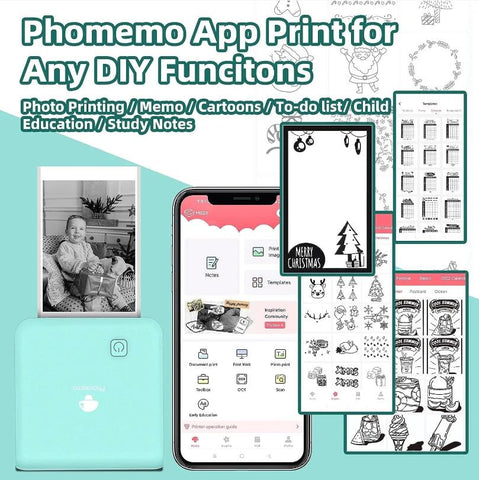
I printed some text and pictures, directly selected in the material, and then printed. If the printed material is still very close to the actual image, the picture will be blurry. It is still possible to make notepads, post-it notes, and message notes.
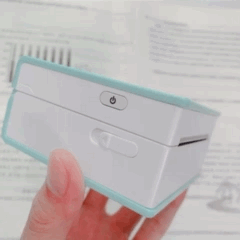
The Phomemo M02 Pro is a printer without ink that can be put in your pocket. It is only the size of a palm and can be carried with you. Thermal technology, no ink needed, just replace the printing paper. You can print notes, schedules, graffiti materials, etc., which is convenient and fast.
Finally, summarize the advantages of the Phomemo M02 Pro:
Advantages:
1. Thermal printing technology, which enables the printer to print without ink, more environmental friendly.
2. Small size, light weight and easy to carry.
3. Simple operation and strong practicability.
4. Built-in 1000mAh lithium battery with good battery life.
Join our Mother's Day celebration! Purchase the M02 Pro and receive a free Mother's Day greeting card. Don't miss out on this special offer—shop now!









